What if a pay period overlaps tax years?
The ATO specifies that a pay run must be entered in its entirety into the tax year in which the employer submits payment from their bank (i.e. the Date Paid you entered on the Payrun).
The dates of the period being paid (i.e. the Pay To Date) do not matter.
Example: The pay run for the pay period ended 30th June must be entered before completing EOFY close-off if it is paid on or before 30th June.
However, if payment will be made on or after 1st July, the pay run must be entered after completing EOFY close-off and then applying any new tax scales and superannuation rates applicable to the new tax year.
From the ATO Website:
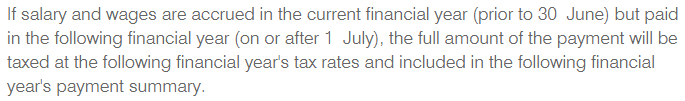
What if the store is closed/sold?
Once all employees on the payroll have stopped working for your business and payruns have been processed to pay all outstanding amounts, you should go ahead and complete the EOFY close-off process (i.e. do not wait until 30 June) so that all amounts are reported to the ATO as FINAL and Income Statements will become TAX READY at 1st July.
Failure to do this at closure of the business may mean that you no longer have access to Marlin HR to perform the EOFY process, or megalink is not operational to send the FINAL submission to the ATO.
The Income Statements in your employees' myGOV accounts will therefore not be FINAL and will not change to TAX READY at 1st July.
How long does the EOFY close-off process take?
If you have completed the preparation steps (GL reconciliation & checked the Employee YTD Report) by mid June as recommended, you will already have resolved any issues and verified the data to that point. Following the EOFY Checklist at 30 June should then be a quick and straightforward process.
Without preparation, the time required may vary widely depending upon whether you find any mistakes that you need to address (e.g. missing or incorrect Reportable Superannuation figures), how long it takes you to reconcile to your GL and how many employees you have.
Am I on the right Marlin HR version to run EOFY Close-off?
The EOFY Close-off Instructions panel on this page will advise you of the minimum required version for EOFY Close-off for each tax year (your current version is shown at the bottom left corner of the Marlin HR screen).
In most years this version will contain the tax scales for the next tax year and any changes required to ensure that the EOFY close-off processes correctly and submits correct data to the ATO.
Where do I get new Tax Scales & Superannuation Rates?
The specified Marlin HR version for EOY close-off (see question above) contains the new tax scales and superannuation rates if applicable but does not apply them in case you have any pay runs still to be processed in the current tax year.
When you open the pay run screen after completing the EOFY close-off, a message will automatically pop up if there are new tax scales and super rate to be used for the new tax year and ask if you would like to apply them now. Respond YES to apply them.
The currently selected Tax Scales are shown in blue writing near the top of the Pay Run screen. For example, Budget2023 Tax Scales are those announced in the 2023 federal budget for use in the 2023-24 tax year.
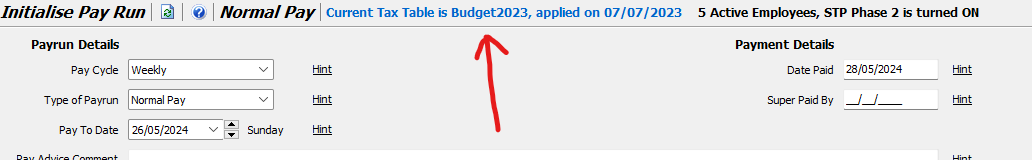
What happened to Payment Summaries (aka Group Certificates)?
Printed Payment Summaries were replaced by electronic Income Statements for the 2020-21 tax year onwards. Employers no longer create payment summaries or manually upload an annual report file at June 30.
With STP reporting (Single Touch Payroll) Marlin HR automatically sends the required payroll data to the ATO as each payrun is finalised. Your employees are therefore able to access their year to date income statements in their myGov accounts throughout the tax year.
The Marlin HR EOY close-off process submits a special STP file to the ATO that flags the amounts reported for each employee as 'Final' and triggers the ATO system to change the status of the employee's income statement in myGov to 'Tax Ready' after June 30. Your employee or their tax accountant can then use it in their tax return.
The ATO requires employees to use a myGov account to lodge their tax returns, or to have a tax accountant lodge it for them.
You can re-print Payment Summaries generated before the implementation of STP reporting, by selecting Periodic > Previous Payment Summaries from the menu in Marlin HR.
How do I enter a Superannuation top-up at EOFY?
Sometimes a Director may ask you to enter a lump sum superannuation top-up for them at EOFY which is to be reported as a "Reportable Superannuation Contribution" (i.e. RESC) to the ATO. This is easily achieved on an Adjustment Payrun. Please see Superannuation Top-Ups.
Why are salary sacrifices to Superannuation missing?
If you find that there are salary sacrifices to superannuation missing on the Super Report and Employee YTD Report, it is most likely because you set up the deduction incorrectly in Employee Maintenance for those employees.
As salary sacrifices to super must be reported to the ATO as reportable super contributions (aka RESC), it is important that you fix these deductions before commencing your EOFY close-off. Please see Fixing Missing Salary Sacrifices to Super.