In Marlin HR your current version is always shown in the bottom left corner of the Navigator screen.
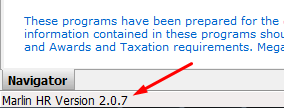
Version 2.x.x uses a Pervasive database management program to write your changes to the database, whereas Version 5.x.x uses a Postgres database manager.
Marlin HR and Marlin GTX were originally developed using Pervasive but we are currently migrating our customers' systems from Pervasive to Postgres. If you use both Marlin GTX and Marlin HR we will migrate both systems at the same time so that the integration between the two programs continues harmoniously.
We will continue to provide maintenance updates (fixes and any enhancements required for ATO compliance) for the Pervasive version until everyone is on the Postgres version. However, all other enhancements will be included in the Postgres version only.
Select the Version 5 or Version 2 release notes in the navigation menu on the left to view a summary list of the changes in each update, or click on Feature Highlights to view explanations of more significant enhancements.
How do I download & install Marlin HR updates?
When available, updates will automatically download in the background when Marlin HR is open.
Once the update has finished downloading, a popup window will ask whether you wish to install the update now.
Just respond YES to install it (if you respond NO because you are busy editing a pay run, you will be prompted each time you start Marlin HR until the update is installed).
As updates may include important fixes or changes, we recommend that you install them as soon as possible. This is especially important near the end of financial year when changes may impact your end of year reporting or include tax scales and other changes for the new year.