Marlin Tyre and Mechanical Workshop Software can be set up to allow enquiries from company websites to be automatically imported into the Business Planner.
Web enquiries can be set up to either be automatically added to the Business Planner, or to come through to a Web Enquiries inbox, after which they can be manually added, based on stock and staff availability.
To enable web enquiries, please contact the Megabus Support Team.
Once the Web Bookings integration partner is set up, a Web Enquiries tab will appear at the top of the Business Planner.
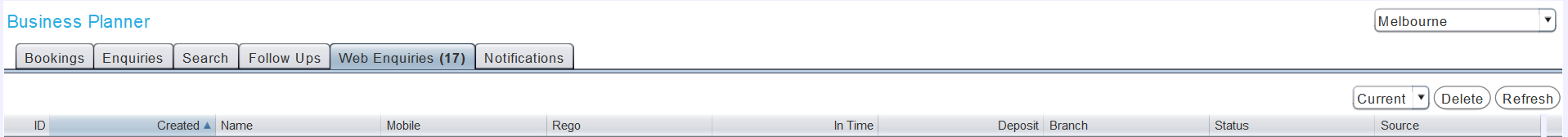
Adding Web Enquiries to the Business Planner
Daily Activity > Business Planner
Open the Business Planner, which can be accessed by selecting Daily Activity > Business Planner from the menu bar.
At the top of the Business Planner window, click on the Web Enquiries tab at the top of the module window.
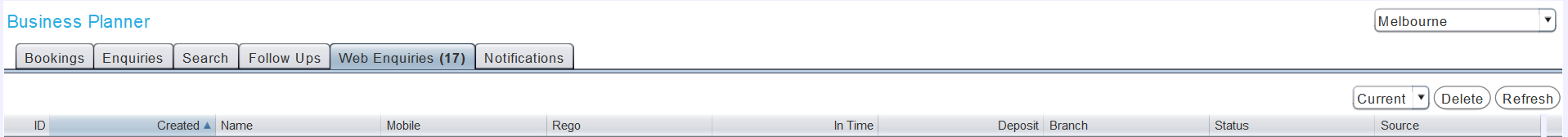
The Web Enquiries tab shows a list of Current web enquiry bookings.
To add a web enquiry booking to the Business Planner, double-click it in the Web Enquiries list.
The Add Booking pop-up window will open and can be edited as usual.
To save the booking and add it to the Business Planner, click on the Save to the bottom right of the Add Booking window.
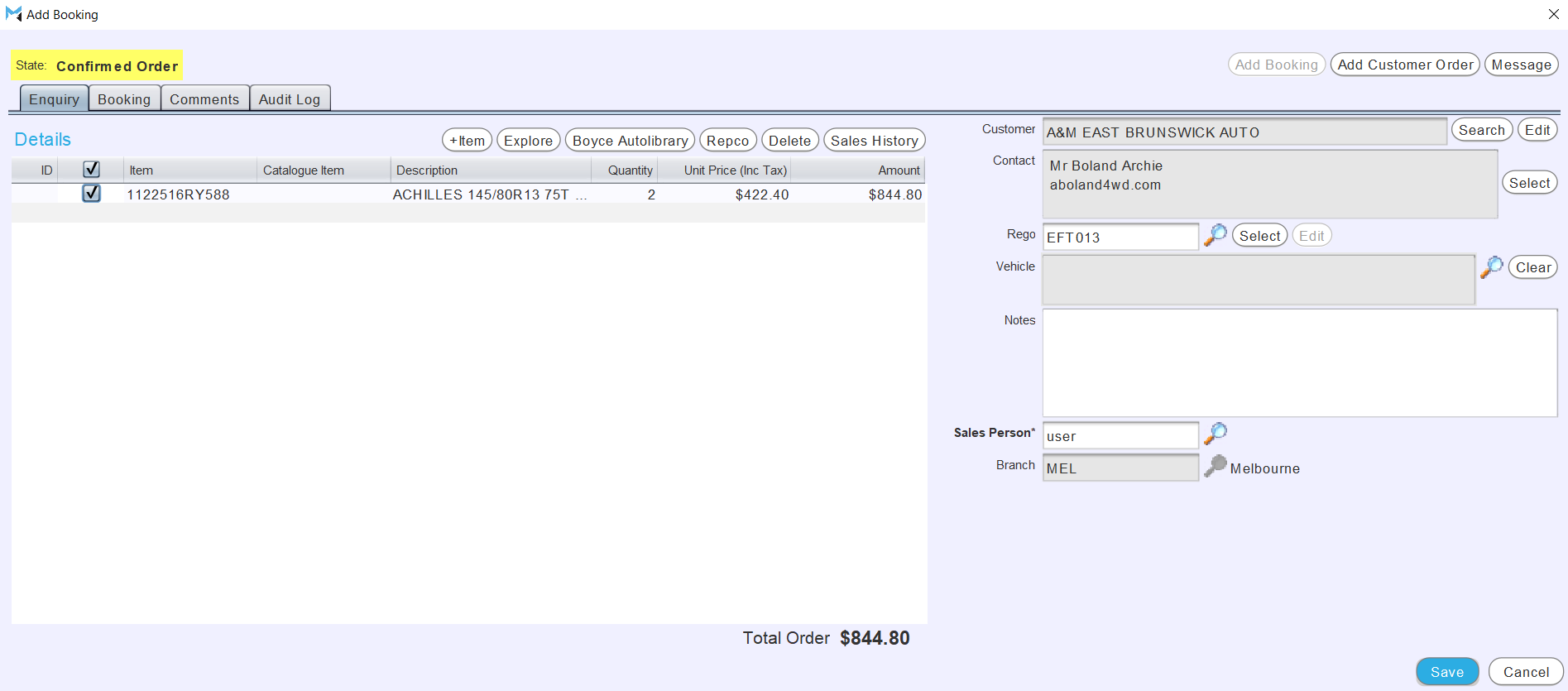
Web Enquiries can be deleted by selecting them in the Web Enquiries list and clicking the Delete button to the top right.
Deleted bookings can be viewed by changing the Web Enquiries list filter to All, after which they can be edited and added to the booking planner as usual.