Marlin Tyre and Mechanical Workshop Software 5.1.13 release notes.
Marlin 5.1.13 – Patch 2
Released: 14/12/2025
Enhancements
BLUE-8645 – Server: Various enhancements to speed and performance.
Notable Fixes
BLUE-8652 – Bank Reconciliation: Fixed loading statements with large numbers of transactions.
Marlin 5.1.13 – Patch 1
Released: 30/11/2025
Statement Branch Selection
BLUE-8627 – Customer Statements: Added statement Branch picker.
A new Branch picker has been added to the Customer Statements module that determines which branch details (address, phone, email, etc.) will be displayed in both the statement and email body.
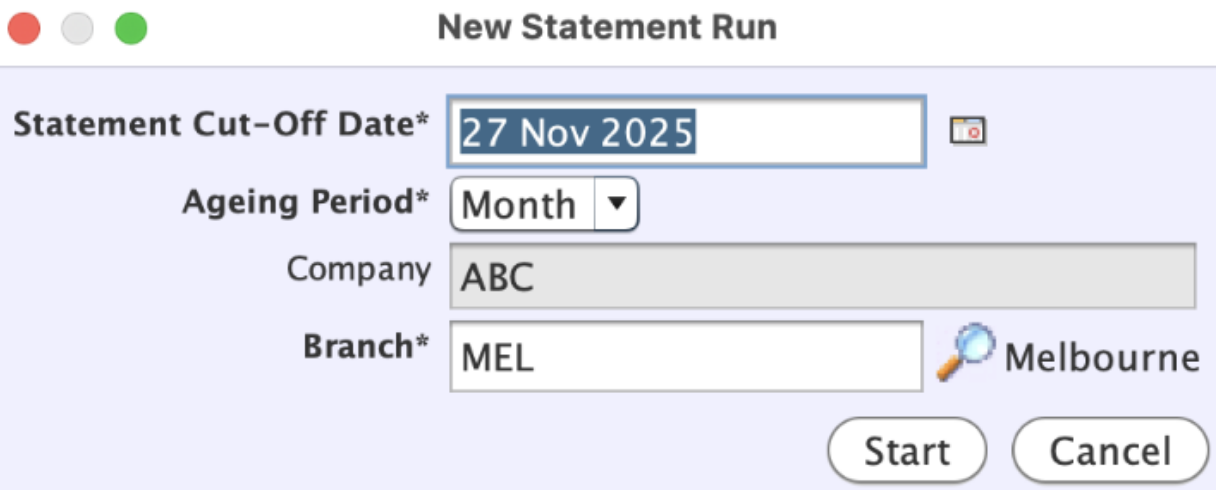
Users in multi-company, multi-branch systems are now required to select the branch the statement is being sent from when adding a new statement run.
If you are in a single-branch system the Branch picker will always default to your branch and does not need to be selected.
See the Customer Statements Inform Guide for further information.
Other Enhancements
BLUE-8609 – Hosted Email: Authentication now checks for lowercase characters to allow use on Linux.
BLUE-8605 – Repairy: Increased the maximum character limit for integration partner field, to allow for long Repairy service lists.
8632 – Session Manager: Removed Request Log from Sessions module to improve performance.
BLUE-8633 – Server: Various enhancements to speed and performance.
Notable Fixes
BLUE-8611 – BAS: Fixed issue with Tax Collected calculations.
8639 – Inbox: Fixed issue with receiving Bridgestone electronic invoices.
Marlin 5.1.13
Released: 29/10/2025
Feature Highlights
Document Message Templates
BLUE-8442 – Document Message Templates: Added document email templates.
make a video
Marlin now enables default email templates to be configured for each document type.
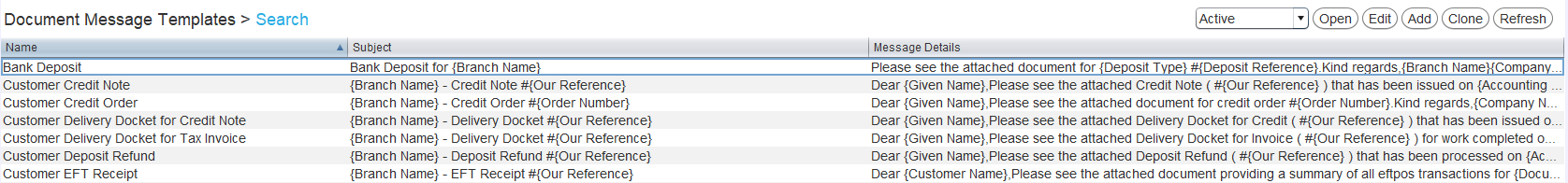
Multiple templates can be created for each document type, with dynamic variables used to insert information such as invoice numbers or customer names.
To configure templates, select System > Document Delivery > Document Message Templates from the menu bar.
See the Document Message Templates Inform Guide for further information.
Default email templates with a subject and body have been provided for all document types that can be emailed from Marlin:
- If a subject has already been configured for a document type it will be automatically migrated to the new templates as part of the 5.1.13 upgrade.
- Companies without pre-configured subjects will be assigned the default templates.
As part of this enhancement, the Document Delivery Sets, Document Template Overrides and Customer Message Templates modules have also been collected under the new Document Delivery section in the Systems menu.
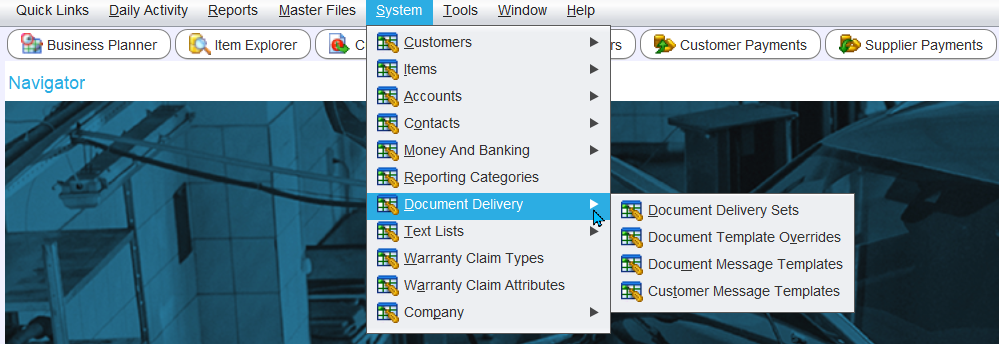
Megabus Hosted Email
BLUE-7874 – Hosted Email: Added hosted email functionality.
Marlin can now send emails directly through the Megabus Hosted Email service.
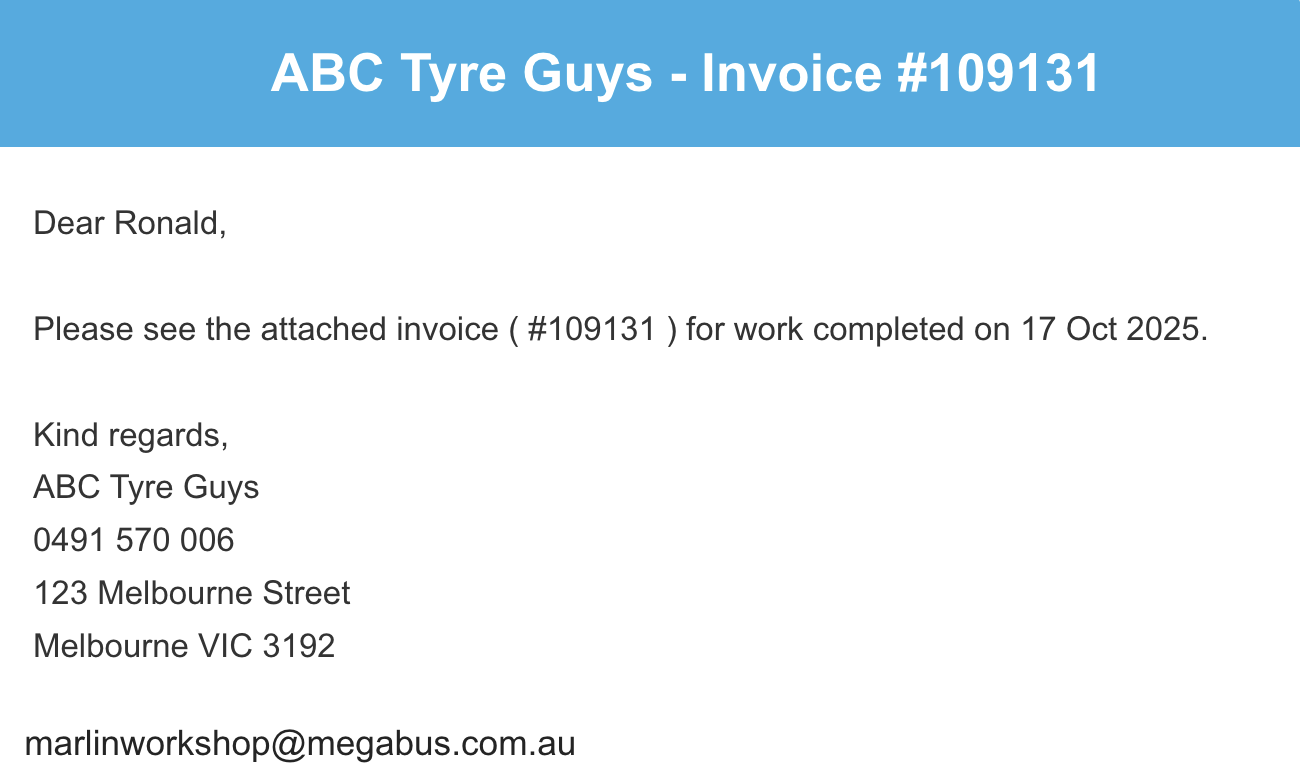
This enables reliable delivery across all branches without requiring custom email server configuration.
All messages are sent from the mail.myvehicle email address, with your business name and email used for the From and Reply-to addresses
See the Hosted Emial Inform Guide for further information.
Restricted EFT
BLUE-8495 – Bank Accounts: Added ability to restrict available EFT types per bank.
EFT Types can now be restricted from being used with particular terminals.
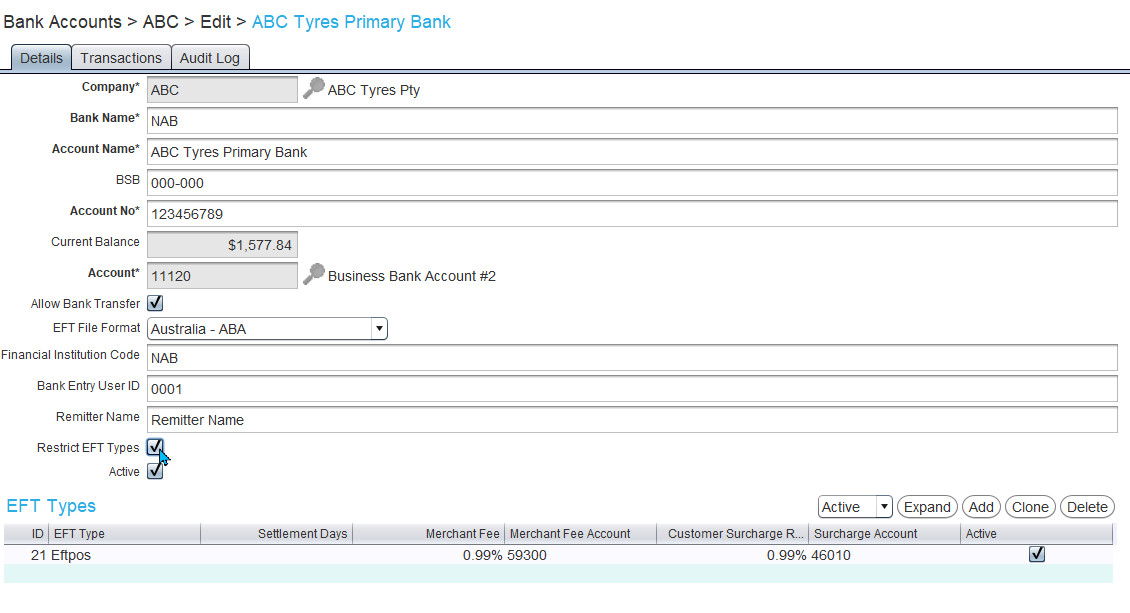
To restrict EFT Types, tick the Restrict EFT Types checkbox in the relevant Bank Account master file.
This limits terminals connected with that bank account to only using the EFT Types in the list below.
This has also changed the way surcharges and merchant fees are added, requiring the relevant EFT Type to be manually added to the Bank Account's EFT Types list first.
See the See the Restricted EFT Types Inform Guide for further information.
Inventory Adjustment Report
BLUE-7372 – Reporting: Added Inventory Adjustments Report.
An Inventory Adjustment Report has been added, which lists all stock adjustments affecting quantities or accounting costs that have been made during a selected period.
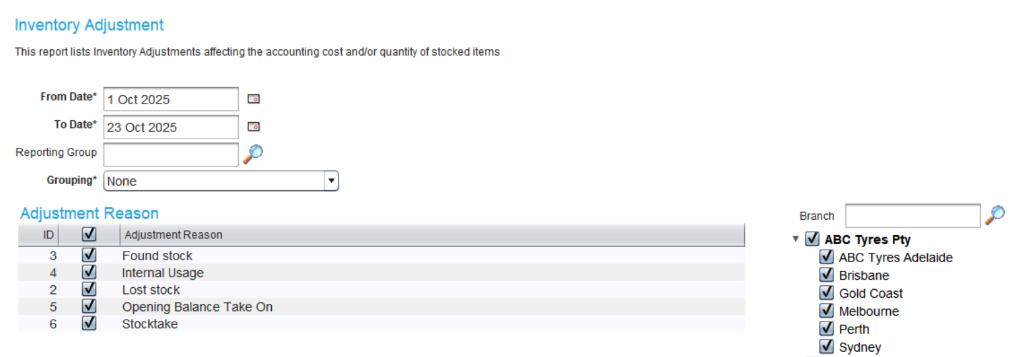
See the Report Centre Inform Guide for further information.
Repairy Services
BLUE-8572 – Repairy: Enabled Repairy integration to record booking types.
Bookings received from the Repairy integration now display its service type in the new Service drop-down menu at the bottom-right of the Business Planner's Booking window.
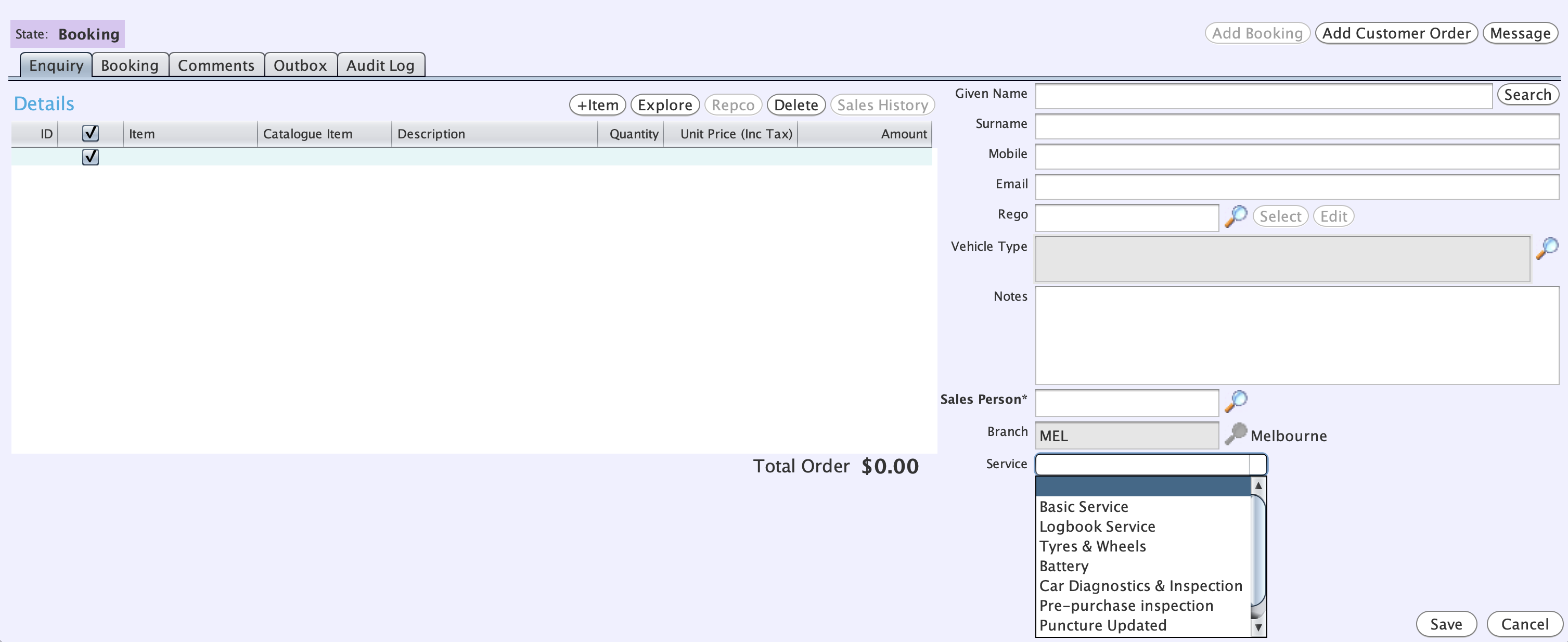
This feature enables you to place limits on how many of each booking type can be accepted through Repairy each day.
If more than one service type is selected in Repairy, the others will be listed in the Notes section above, with the highest priority service shown in the drop-down.
The same drop-down can be used to select the service type when adding bookings through Marlin, to ensure Repairy's online availability is up to date.
See the Repairy Inform Guide for further information.
Other Enhancements
BLUE-8595 – Contacts: Added enterprise setting to control email validation on data entry.
BLUE-6885 – Customer Maintenance: Consolidated customer Person and Business import templates.
BLUE-7861 – Customer Orders: Reduced prompting about receiving stock during customer invoices for items with negative availability but sufficient Qty On Hand.
BLUE-8397 – Customer Orders: Transaction due dates are now printed on customer transaction documents.
BLUE-8418 – Reporting: Added Bank Deposit Variance Report.
BLUE-7228 – Stocktakes: Added Interim Stocktake Variance report.
BLUE-7311 – Supplier Orders: Enabled inbox transactions to be committed for suppliers with no account or a cash only status.
BLUE-8215 – Xero Integration: Branch and company is now specified in the integration activity record when there is an error.
Notable Fixes
BLUE-7913 – Business Planner: Fixed default quantity when returning items from Item Explorer.
BLUE-8339 – Business Planner: Fixed database error when using single quotes in searches.
BLUE-8412 – Customers: Fixed error saving customers with no contact methods.
BLUE-8151 – Customer Orders: Forced view to direct users to tabs where validation errors occur.
BLUE-8394 – Customer Orders: Fixed creating lots when catalogue item names exceeded 60 characters.
BLUE-8402 – Customer Orders: Fixed promotion prompts on invoiced customer orders.
BLUE-8389 – Items: Fixed validation for field lengths in Item Opening Balances import.
BLUE-8452 – Items: Fixed committing item opening balances with negative accounting costs.
BLUE-8381 – Journal Entry: Fixed error when committing journals across multiple branches.
BLUE-8429 – Journal Entry: Fixed record locking when previewing the journal inbox.
BLUE-8203 – Pricing: Fixed rounding for inactive markup steps.
BLUE-8251 – Quick Links: Fixed error adding Customer Transaction Archive as a Quick Link.
BLUE-8527 – Repairy: Fixed bookings being published twice.
BLUE-7272 – Repco Integration: Fixed error using Return Parts to Marlin with empty order pad.
BLUE-8241 – Repco Integration: Fixed error using Repco from enquiries with no asset selected.
BLUE-7294 – Reporting: Fixed database error adding extra reporting levels.
BLUE-8377 – Reporting: Fixed reporting groups with duplicate codes.
BLUE-7002 – Stocktake: Fixed All Branches filter showing unauthorised stocktakes.
BLUE-8577 – Stocktake: Performance improvement when creating large stocktakes.
BLUE-7966 – Supplier Orders: Fixed error matching items in supplier inbox with no pricelist.
BLUE-8303 – Supplier Orders: Fixed adding new lines with no matched lines.
BLUE-8451 – Supplier Orders: Fixed permission error when creating supplier orders without edit rights.
BLUE-8287 – Till Payments: Fixed display of Merchant ID and Terminal ID as Null on receipt.
BLUE-8550 – Vehicles: Fixed vehicle summaries after a merge.
BLUE-8406 – Xero Integration: Fixed sending EFT settlements without merchant fees.